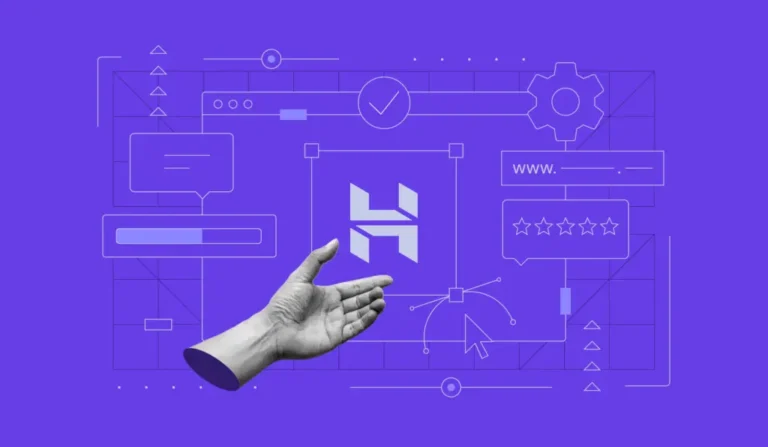What’s New in Elementor: Top Features from the Latest Updates (2025)
July 17, 2025 | By Alex White

Elementor continues to innovate, and its most recent updates introduce powerful new tools that improve workflow, customization, and dynamic content management. Whether you’re a designer, developer, or business owner, these features can significantly enhance how you build and manage WordPress websites.
In this post, we’ll explore the most exciting features and updates Elementor has rolled out recently. From smarter design tools to advanced dynamic content controls, these improvements are designed to streamline site creation and boost user experience.
Elementor Version 4 Preview
- Widget Redesign: Widgets will soon have a two-tab interface for better organization and ease of use.
- New Classes Feature: Allows users to style multiple elements using shared class definitions for consistent design.
- Transition Period: Expect a coexistence of old and new widget systems during the rollout.
Note: Version 4 is not yet production-ready but signals a major shift in Elementor’s architecture.
Smart Display Conditions
- Show elements based on logic, such as day of the week or server time.
- Apply conditions to widgets or full containers.
- Ideal for loop grids and dynamic visibility (e.g., only show if a custom field isn’t empty).
- Fully compatible with dynamic tags.
Element Manager Permissions
- Admins can restrict access to individual widgets.
- Protects site integrity and simplifies client interfaces.
- Ideal for agencies managing client access.
New Icon Library Additions
- TikTok
- X (formerly Twitter) – includes both old and new icons
- Threads
Dynamic Category Lists
- Display dynamic category links with archive pages.
- Use dynamic tags to pull in category images.
- Great for WooCommerce and custom post types.
Off-Canvas Dynamic Capabilities
- New off-canvas widget for dynamic product/post previews.
- Trigger content via button inside loop items.
- Populate with featured image, title, price, and category.
- Improves UX by avoiding full-page reloads.
Floating Button or Bar
- Create floating WhatsApp buttons or promo bars.
- Includes customizable templates for icons, text, and layout.
- Basic display condition options included.
Link in Bio Widget
- Quickly create mobile-friendly “link in bio” pages.
- Designed for social creators and influencers.
Ajax Preview Search Widget
- Search bar now shows live result previews as users type.
- Supports WooCommerce products and custom post types.
- Improves user engagement and content discovery.
Ad Block Popup
- Detects ad blockers and shows a message or reload prompt.
- Ideal for ad-supported or membership websites.
Improved Grid System
- Easier column setup and responsive layout controls.
- Supports column span for custom overlapping layouts.
- Perfect for building modern bento-style grids.
Vertical YouTube Embed for Shorts
- Embed vertical YouTube Shorts using a 9:16 aspect ratio.
- Optimized for mobile and short-form video integration.
Link Color Control in Text Editor
- Set custom link colors within text blocks.
- Overrides global color settings when needed.
- Useful for sections with unique backgrounds.
Final Thoughts
Elementor’s latest features show a clear focus on flexibility, performance, and deeper dynamic capabilities. Whether you’re building WooCommerce stores, membership sites, or portfolio pages, these updates provide powerful tools to help you build faster and smarter.
Watch the full feature breakdown video here:
Elementor Feature Update – Video Source