Will WordPress Host My Website? What Business Owners Need to Know Before Launching
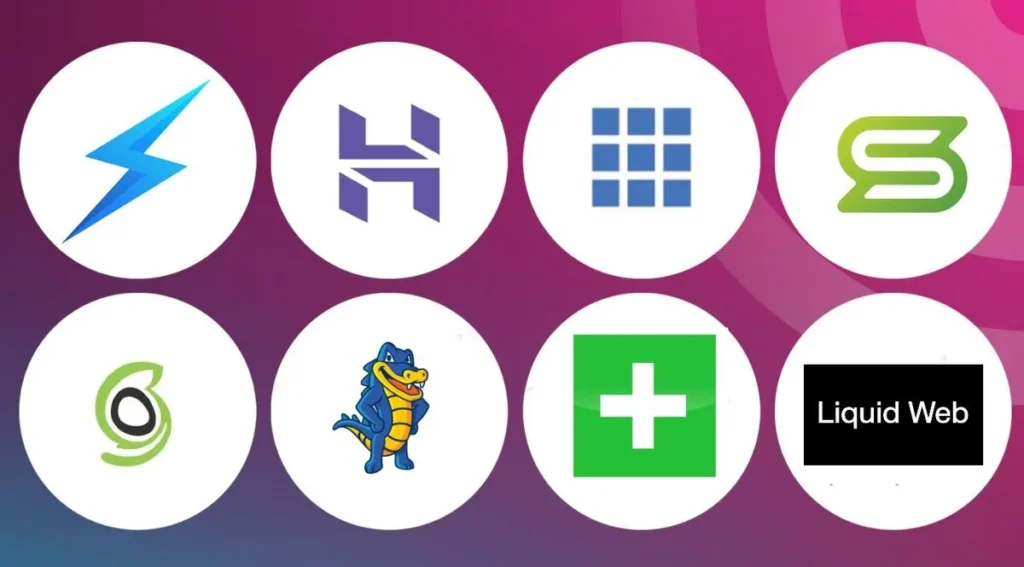
Understanding WordPress and Web Hosting for Service Businesses
Many business owners confuse WordPress with website hosting, but they’re two separate components that work together:
- WordPress – Website software that lets you create, design, and manage your site.
- Web Hosting – The service that stores your site’s files and makes them accessible online, like renting space on a server.
You can have WordPress without hosting (just software sitting on your computer) or hosting without WordPress (an empty server). To launch a functioning website, you need both.
This is why the question, “Will WordPress host my website?”, matters so much for service businesses and small business websites.
Confusion 1: “Will WordPress Host My Website?”
Many assume choosing WordPress automatically means their website is hosted and ready to go. But WordPress hosting for businesses actually depends on which version you use:
| Feature | WordPress.com | WordPress.org + Hosting |
| Hosting | Included | You choose provider |
| Customisation | Limited themes & plugins | Full themes, plugins, custom code |
| SEO | Limited tools | Full SEO control (Yoast, RankMath, etc.) |
| Branding | WordPress branding on lower-tier plans | Full brand ownership |
| Scalability | Basic sites only | Easily grows with business |
| Technical Maintenance | Handled by WordPress | Handled by you or a professional |
Key Takeaways:
- WordPress.com: Great for personal blogs or simple websites, but most growing businesses outgrow its limitations quickly.
- WordPress.org + Professional Hosting: Offers flexibility, professional features, full SEO control, and scalability. Working with a WordPress professional can simplify setup so you can focus on growing your business.
Related Read: Best WordPress Plugins for Service Businesses can help improve functionality and security on your WordPress site.
Confusion 2: “All Hosting Is the Same”
Buzzwords like “99.9% uptime” and “unlimited bandwidth” make hosting providers seem interchangeable but quality varies.
Hidden Differences That Matter for Service Businesses:
- Server performance – Outdated or overcrowded servers = slow websites.
- Security – Basic hosts may lack malware scanning or firewalls.
- Support quality – 24/7 support doesn’t always mean knowledgeable experts.
- Backup reliability – Some hosts fail to restore your site when needed.
- Scalability – Cheap hosting often struggles as your business grows.
According to Google, every 1-second delay in load time can reduce conversions by up to 7%.
What to Look for Instead:
- WordPress-specialised hosting
- Real speed metrics, not just uptime promises
- Staging environments to test updates
- Automatic WordPress and plugin updates
- Support teams with genuine WordPress expertise
- Proven reputation and real customer reviews
Confusion 3: "I Can Easily Switch Later"
Many assume migrating from one hosting provider to another, or from WordPress.com to WordPress.org, is simple. The truth: migrations can be messy.
Risks of Poor Migration Planning:
- Lost content or broken site features
- SEO ranking drops
- Extended downtime, costing customers and leads
Kissmetrics reports that 40% of users abandon websites that take longer than 3 seconds to load.
Pro Tip: Plan your WordPress hosting strategy from the start to avoid future headaches. If migration is necessary, let professionals handle it to protect performance, SEO, and site speed.
Making the Right WordPress Hosting Choice
Your website is a business asset, not just a digital presence. Choosing the right WordPress setup for businesses ensures scalability, performance, and SEO success.
Choose WordPress.com if:
- You need a simple blog or basic website
- You want technical tasks handled for you
- Custom features, branding, or SEO aren’t priorities
- Budget is limited
Choose WordPress.org + Professional Hosting if:
- You want a website that grows with your business
- You need advanced functionality (e-commerce, lead capture, memberships)
- SEO, speed, and branding are priorities
You want full control and long-term scalability
Ready to Get It Right?
Choosing the right hosting setup ensures your website becomes a powerful business asset, not a limitation.
📩 Need help choosing the best platform?
Reach out to the team at Webora Creative can guide you toward a smart, scalable, and secure setup, so you can focus on growing your business.

